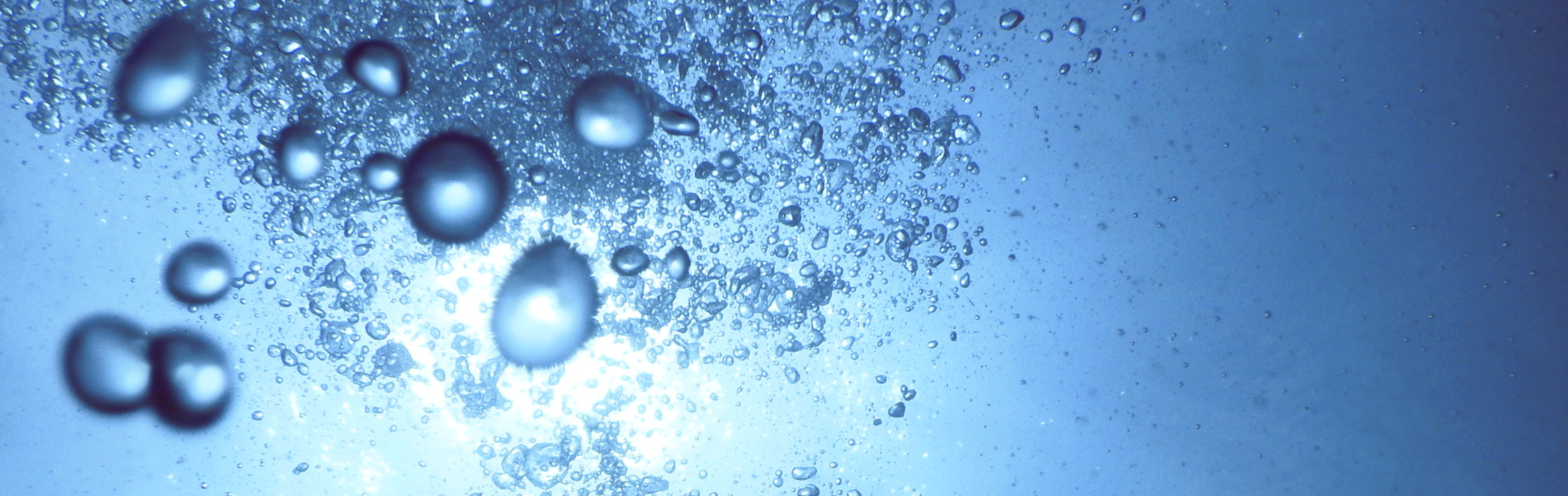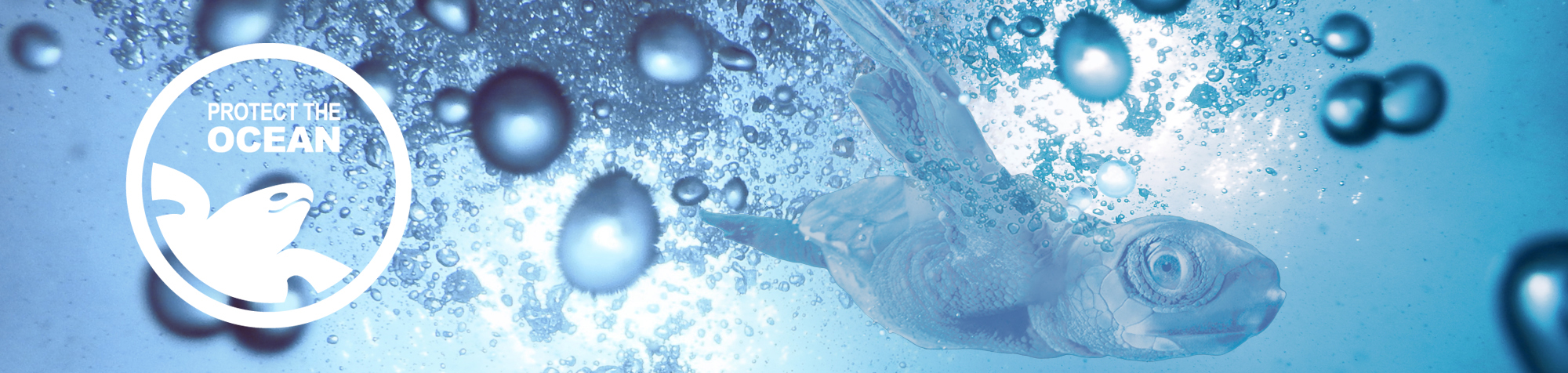Wie bestellen?
So kaufst Du im Oceanwell-Shop ein
Willkommen im Oceanwell-Shop, Dein persönlicher Zugang zu Oceanwell - hier kannst Du direkt vom Hersteller die maritime Naturkosmetik kaufen. Und vom Service und Informationen profitieren. Der Oceanwell-Shop steht Dir im Internet rund um die Uhr und 7 Tage die Woche offen.
Privatkunde oder Fachkunde?
Da sowohl Privatkunden als auch Fachkunden bei uns bestellen können, haben wir für beide Kundengruppen einen separaten "Kanal" eingerichtet. Als Privatkunde loggst Du Dich oben rechts unter dem Reiter "Privatkunden" ein. Du erkennst diesen Kanal auch an dem dunkelblauen Balken.
Fachkunden sind Gewerbetreibende, die auch Zugriff auf unsere Professional.Line haben. Fachkunden melden sich oben rechts unter dem Reiter "Fachkunden" an. Du erkennst diesen Kanal an dem magentafarbenen Balken.
Als neuer Fachkunde musst Du Dich zunächst registrieren. Beim Registrierungsprozess muss ein Dokument zur Legitimation (z. B. Gewerbeschein) hochgeladen werden.


Du kannst den Shop auf verschiedene Arten durchsuchen:
- Stöbern - klicke Dich über über die Kategorien in der oberen Navigationsleiste durch unser Artikelsortiment.
- Suche - wenn Du nach einem bestimmten Artikel suchst, verwende unsere Suchfunktion. Das Eingabefeld befindet sich rechts oben auf der Seite.
Hilfe zur Suchfunktion
Die Suchfunktion durchsucht alle Artikel und alle Beschreibungen nach den von Dir eingegebenen Begriff(en). Wenn Du mehrere Begriffe eingibst, trenne diese einfach durch ein Leerzeichen. Es werden dann alle Begriffe gesucht (in einer "oder"-Kombination).

Einkaufen
Wähle im oberen Menü einfach über die Kategorien Artikel aus, entweder, indem Du über das heruntergeklappte Submenü die Produkte direkt anwählst oder durch einen Mausklick auf die Kategorie (z.B. "Gesicht"). Wenn Du in einer Kategorienseite mit der Maus über die Produkte fährst, wird ein Lupen-Symbol sichtbar. Über einen Klick auf dieses Symbol oder auf das Bild gelangst Du auf die Detailseite des jeweiligen Artikels.
Dort findest Du alle Informationen, die Du zu diesem Produkt benötigst, z.B. zur Anwendung, Inhaltsstoffen, Volumen, etc. Unter dem Reiter "Meerwert" findest Du interessante, ergänzende Hinweise zum Produkt.
Neben jedem Artikel in unserem Shop siehst Du das Warenkorb-Symbol. Hiermit kannst Du jeden Artikel direkt in Deinen Warenkorb legen. Natürlich Kannst Du diesen auch jederzeit wieder löschen. Du kannst auch direkt von einer Kategorienseite die Produkte in den Warenkorb legen, indem Du auf das Warenkorb-Symbol unter der Lupe klickst.
Warenkorb
Wenn Du einen Artikel in den Warenkorb gelegt hast, wird es Dir über ein Extra-Fenster bestätigt und Du hast die Wahl, zum Warenkorb zu gelangen, direkt zur Kasse zu gehen oder den Einkauf über das Schließen des Fensters fortzusetzen. Zum Warenkorb gelangst Du jederzeit über den Warenkorb-Bereich rechts oben. Er ist von jeder Seite zu erreichen und zeigt immer die Bestellsumme der Produkte in Euro (brutto) an, der sich im Warenkorb aktuell befindet.
Einkauf fortsetzen:
Wähle im oberen Menü einfach über die Kategorien weitere Artikel aus, entweder, indem Du über das heruntergeklappte Submenü die Produkte direkt anwählst oder durch einen Mausklick auf die Kategorie (z.B. "Gesicht").
Bestellmengen ändern:
Wenn Du mehr als ein Stück eines Artikels kaufen möchtst, kannst Du unter „Anzahl" die Menge ändern. Klicke anschließend auf "Aktualisieren", um den geänderten Preis angezeigt zu bekommen.
Artikel aus dem Warenkorb entfernen:
Klicke in der Tabelle links vom Artikelbild auf das Kästchen - es erscheint ein Haken. Wähle nun links unter Tabelle "Entfernen". Der Artikel wird dann aus dem Warenkorb gelöscht. Du kannst auch einfach alle Artikel aus dem Warenkorb entfernen, wenn Du auf "Alle" klickst und anschließend auf "Entfernen".
Bestellung absenden:
Wenn Du die gewählten Artikel nun bestellen möchtest, klicke bitte auf „zur Kasse", und folge den einfachen Schritt-für-Schritt Anweisungen der Online-Bestellung. Wenn Du Deine Bestellung abgeschickt hast, erhältst Du automatisch eine sofortige Bestätigungs-Mail. Warenkorb ansehen:
Du kannst jederzeit nachsehen, welche Artikel sich in Deinem Warenkorb befinden, indem Du auf den Link Warenkorb über dem Hauptmenü klickst.
Gutscheincode eingeben
In dem Feld unter der Warenkorb-Tabelle hast Du die Möglichkeit einen Gutscheincode einzugeben, den Du über unseren Newsletter, über eine Anzeige oder eine andere Aktion erhalten hast. Der Wert des Gutscheins wird Dir bei der Bestellung gutgeschrieben.

Bonuspunkte einlösen
Um Deine Bonuspunkte einzulösen, musst du ihn an der "Kasse" einlösen. Wenn du bereits durch vorige Bestellungen Bonuspunkte gesammelt hast, erscheint am unteren Ende ein Schieberegler, den Du nach rechts verschieben kannst, um Deine Bonuspunkte komplett oder zum Teil einzulösen.
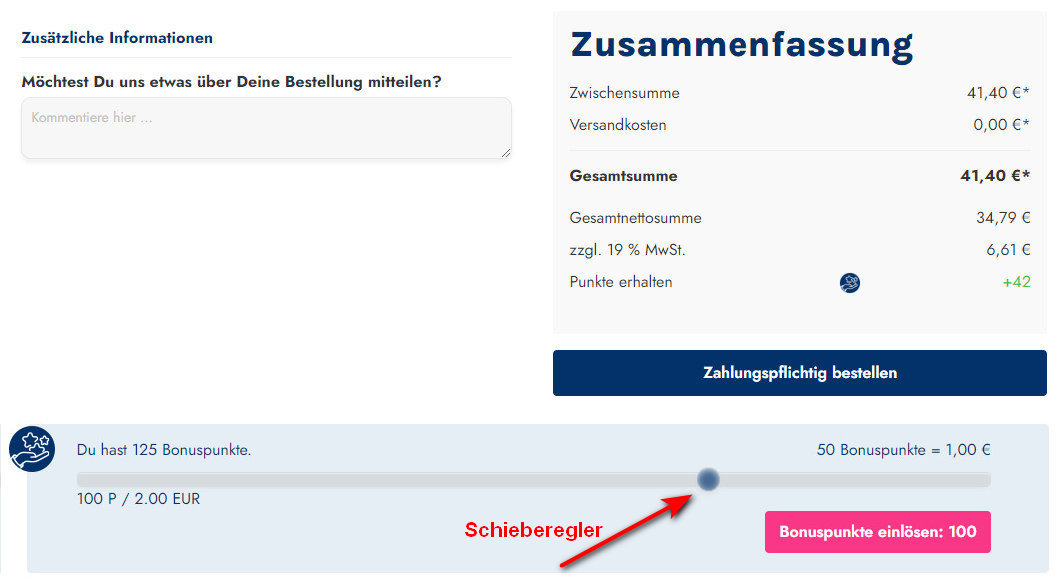
Sobald Du auf den Button "Bonuspunkte einlösen" geklickt hast, erscheinen sowohl die eingelösten Bonuspunkte als auch der resultierende Wert in der nachfolgenden Übersicht.

Dein Konto
In Dein persönliches Konto gelangst Du, indem Du rechts oben auf Deinen Namen klickst, der erscheint, wenn Du Dich mit Deiner email-Adresse und Deinem Passwort angemeldet hast. In Deinem persönlichen Konto kannst Du Deine persönlichen Einstellungen, wie Liefer- und Rechnungsanschrift, Bestellstatus usw. einsehen oder ändern.
Bewertungen abgeben
Wenn Dir unsere Produkte gefallen oder Du Kritik äußern möchtest, kannst Du dies im Reiter "Bewertungen" unter den Produktbildern tun. Du musst eingeloggt sein, um eine Bewertung abzugeben.

Weitere Bestellmöglichkeiten
- per Fax unter +49 431 979947-11
- per Telefon unter +49 431 979947-10
- per E-Mail unter buchhaltung@oceanbasis.de







.jpeg)